|
ColorKit is a productivity tool for color management. You can easily collect colors into projects and link them with a layer in a single click. Forget about Photoshop’s swatches and let the adventure begin! Project management
In order to edit a project just double click it. From there you can change the name of it and also you can delete it by clicking the trash icon. If you want to change order of your projects you can drag & drop them on the project List.
Color Management
the In the Order to Edit A Color name, Double the Click ON at The label. the to the Delete at The Color SELECT IT by clicking ON IT Once and the then the Click at The Trash icon ON at The bottom Bar. by You CAN Also the Drag & the drop Colors the Just like the Projects.
Color Picking
To set a color as a foreground, click on the color box. To set it as a background, right click on it. If you need a hex code of a color, it's displayed on the bottom bar. Click on it and it will Be copied to your clipboard
Linking layers with colors
Select all layers that you want to link. Then open ColorKit plugin, move your mouse over the color and there you can click the link icon. At the moment ColorKit supports only shape and text layers.
Change linked colors
Select a color By clicking on the edit icon on the bottom bar and select a new color. All linked layers will be updated automatically.
Updating colors between documents
Go to settings by clicking on the settings icon on the bottom bar. From there you Can enable automatic updating between PSDs. You can do it also manually by clicking on the refresh icon on the bottom bar.At the moment ColorKit supports only shape and text layers. Change linked colors Select a color by clicking once on it. Click on the edit icon on the bottom bar and select a new color. All linked layers will be updated automatically. Updating colors between documents Go to settings by clicking on the settings icon on the bottom bar. From there you can make automatic updating between PSDs. You can do it also manually by clicking on the refresh icon on the bottom bar.At the moment ColorKit supports only shape and text layers. Change linked colors Select a color by clicking once on it. Click on the edit icon on the bottom bar and select a new color. All linked layers will be updated automatically. Updating colors between documents Go to settings by clicking on the settings icon on the bottom bar. From there you can make automatic updating between PSDs. You can do it also manually by clicking on the refresh icon on the bottom bar.From there you can make automatic updating between PSDs. You can do it also manually by clicking on the refresh icon on the bottom bar.From there you can make automatic updating between PSDs. You can do it also manually by clicking on the refresh icon on the bottom bar. Requirements: Adobe Photoshop CC2014 or newer.
|  /1
/1