|
SignTools 4.0.0 Add-on for CorelDRAW Graphics Suite X7 | 138.98 MB

Compatible Products: CorelDRAW Graphics Suite 10, 11, 12, X3, X4, X5, X6 and X7. SignTools 4 is the most powerful and easy to use sign making add-on for CorelDraw. Not only does it allow you to cut vinyl graphics directly from Corel Draw, it also contAIns over 35 sign making tools, including many innovative tools not available in any other software. Many of these tools make designing vinyl cut and large format printed signs a breeze, even if you are not a skilled designer. It works from within Corel Draw and eliminates the need to export graphics and then import them into sign making software. In fact SignTools 4 turns Corel Draw into arguably the best sign program currently available.
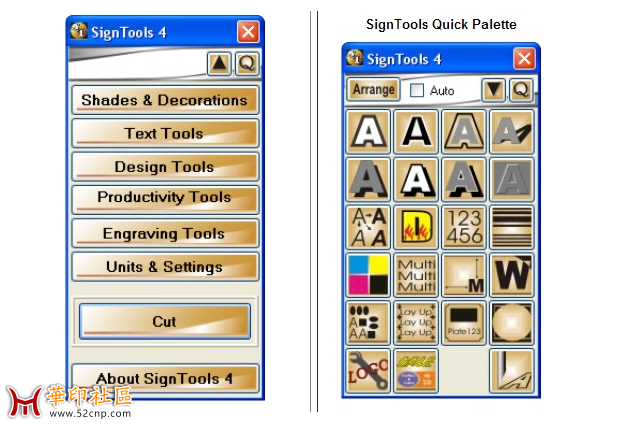
SignTools 4 is a floating application that works from within Corel Draw 10, 11, 12, X3, X4, X5, X6 and X7. It can be moved to any part of the screen and also contains a customizable Quick Palette, allowing users to setup the program with their most used tools. The Quick Palette makes using the tools faster than ever before. You can even click on the "Auto" option allowing you to use tools with a single click. This is ideal if use certain tools with the same settings every time. Complete list of tools
Shades & Decorations - SignTools 4 contains 13 quick and easy to use shades and decorations. Included are Outline, Relief Outline, Outline & Shade, Relief Outline & Shade, Drop Shade, Relief Drop Shade, Relief Effect, Inline, Cast Shade, Relief Cast Shade, Highlight, Emboss and Highlight & Sink. Text Tools - 5 innovative text tools.
- Bold/Italic - Ideal for fonts that don't come with bold and/or italic options.
- Descriptive Text - Create amazing ready-to-cut text effects.
- Price Formatter - Handy for price cards. Now includes Euro symbol.
- Auto Numbering - Creates a set of consecutive numbers - choose font, height etc. Now with Prefix and Suffix option.
- Stripe Effect - Cuts stripes into text Design Tools - Template driven interactive tools that are not available in any other software.
- Sign Maker - Create signs quickly with over 100 interactive templates. Ideal for both vinyl cutting and large format printing designs.
- Border Maker - Contains over 100 interactive border templates. 70 more than SignTools 3.
- Pinstripe Maker - Custom and Standard pinstripes.
- Logo Maker - Create new logos for your clients within seconds. Productivity Tools - 11 tools to assist you in preparing your graphics for cutting and large format printing.
- Clip To Top Of Page - Splits text or graphics when they are wider than the vinyl you are using.
- Panelling - Similar to Clip To Top Of Page - For vinyl cutters that have a cutting length limitation.
- Shape Converter - Quickly replaces shapes.
- Remove Overlaps - Quick weld tool for script lettering.
- Color Separator - Separate colors for cutting - Many options.
- Multicopy - Creates multiplies of object(s).
- Weedbox - Places weed border around object(s). Option for all objects. Now comes with easy weed lines option.
- Vinyl Saver - Optimizes your files to use less vinyl.
- Measurements - Ideal for creating scaled layouts.
- Lay Up - As the name suggests this tool helps you lay up multiple signs or stickers for screen printing or large format printing. Engraving Tools.
- Plate Maker - Create multiple name plates for engraving. Use one of the templates, or create your own.
- Cut - Cutting from SignTools 4 is so easy, simply choose "Selected" or "All objects" and click OK.
- This version contains many new options including "Cut Order", Finishing Position" and "Quick Cut" which automatically cuts selected objects at the starting point of your vinyl cutter. Also new to SignTools 4 is the ability to cut past the previous 3200mm (126 inches) limitation for most vinyl cutters. What's New in SignTools 4.0.0:
- SignTools is now full compatible with Graphics Suite X7. Home Page - http://www.signtools4.com/
补充内容 (2017-2-9 14:21):
翻译在三楼 |  /1
/1