- 精华
- 活跃值
-
- 积分
- 1096
- 违规
-
- 印币
-
- 鲜花值
-
- 在线时间
- 小时
累计签到:470 天
连续签到:1 天
|
Tony Kuyper开发的一款自定义插件面板。可以通过点击按钮执行一系列的动作
Spectrum tab
Saturation/Vibrance Masks sectionThe Spectrum tab has buttons for creating luminosity masks and selections. The buttons are placed agAInst a tonal gradient and the width of the button approximates the range of tones from the gradient included in the corresponding mask/selection. In addition to this new interface, the method for making luminosity masks has also changed. While the original Luminosity Masks tutorial described the now standard method for creating luminosity masks, the V4 panel employs an entirely new 16-bit process . This insures even greater precision between feathered luminosity selections and image pixels. Clicking a Spectrum button produces BOTH a 16-bit luminosity mask on the Channels panel AND an active selection made from that mask.
Actions tab
Saturation/Vibrance Masks sectionThe MISCELLANEOUS section of the Actions tab contains buttons with a variety of purposes. “Orton Lights” creates the Orton effect for the image and adds a luminosity mask to restrict it to the lighter tones in the image. “Color Clone” creates a layer where painting changes the color but the texture remains unchanged. “Make-It-Glow” enhances color saturation and diffusion while maintaining image detail
“Tonal Clarity” is a new feature. It’s like the Clarity slider in Light Room or Adobe Camera Raw in that it improves image detail and structure. The panel buttons allow it to be targeted to the Lights, Midtones, or Darks via luminosity masks.
The #1 through #6 buttons in the MISCELLANEOUS section allow the user to record their own actions into the panel. These buttons can then be used to play personal actions without having to scroll through actions on the regular Actions panel.
The SATURATION/VIBRANCE section provides an opportunity to address image saturation independent of other variables like hue, brightness, and contrast. Adjustment layers and painting techniques for adjusting saturation can be accessed through the buttons in this section.
The WEB-SHARPENING section has been completely redesigned in the V4 panel. Users now specify three variable−a final dimension, orientation, and strength−and the panel then resizes and sharpens the image in preparation for jpeg output.
Basic tab
Saturation/Vibrance Masks sectionThe Basic tab provides an alternate interface for generating luminosity masks. There are buttons for creating Curves or Levels adjustment layers with the designated luminosity mask in place as the layer mask. The buttons in the “Channels” column make the listed mask(s) on the Channels panel. Channel buttons that make a single mask also create an active selection of that mask. The 16-bit method for creating luminosity masks has been incorporated into the buttons on the Basic tab
请使用手机"扫一扫"x |
评分
-
查看全部评分
|
 /1
/1