|
|
求个PDF多文件批量合并工具 |
| ||
| ||
| ||
| ||
| ||
| ||
| ||
| ||
| ||
| ||
 /1
/1 
华印网汇集印前印后技术、PDF拼版、防伪包装、数码印刷、合版印刷、图文设计、平面设计、数码印刷及CTP等最新印刷技术,提供软件汉化、插件汉化、cdr插件、ai插件、ps插件、pdf插件、印刷流程、ctp输出、印刷软件、印能捷、esko、CorelDRAW、InDesign、Illustrator、CTP、CDR以及PDF软件下载的综合性印刷论坛社区!
Powered by Discuz! X3.4 © 2001-2021,Tencent Cloud.