[color=rgb(224, 224, 224) !important] The creative world runs on Photoshop.
Millions of designers, photographers, and artists around the world use Photoshop to make the impossible possible.[color=rgb(224, 224, 224) !important]Designed for anyone to design anything.
From posters to packaging, basic banners to beautiful websites, unforgettable logos to eye-catching icons, Photoshop keeps the creative world moving. With intuitive tools and easy-to-use templates, even beginners can make something amazing. [color=rgb(224, 224, 224) !important] Not just photo taking. Breathtaking.
Whether you’re looking for everyday edits or total transformations, our graphic design software offers a complete set of professional photography tools to turn your snapshots into works of art. Adjust, crop, remove objects, retouch, and repAIr old photos. Play with color, effects, and more to turn the ordinary into something extraordinary.[color=rgb(224, 224, 224) !important] Power to the paintbrush.
Draw and paint whatever you dream up with tools designed especially for Illustrators. Paint in perfectly symmetrical patterns. Get polished looks with stroke smoothing. And create with pencils, pens, markers, and brushes that feel real — including more than 1,000 from celebrated illustrator Kyle T. Webster.[color=rgb(224, 224, 224) !important]Symmetry mode
Paint in perfect symmetry with a new mode that lets you define your axes and choose from preset patterns like circular, radial, spiral, and mandala. [color=rgb(224, 224, 224) !important]New Content-Aware Fill experience
A dedicated workspace lets you select the exact pixels to use for fills, and Adobe Sensei makes it easy to rotate, scale, and mirror them. [color=rgb(224, 224, 224) !important]Frame tool
Create shape or text frames to use as placeholders on your canvas. Drag and drop images to fill the frames and they’ll scale to fit.
[color=rgb(224, 224, 224) !important]Photoshop is available in the following languages:
Dansk, Deutsch, English, Español, Français, Français*, Hebrew*, Hungarian, Italiano, Nederlands, Norwegian, Polish, Português (Brasil), Suomi, Svenska, Turkish, Ukrainian, čeština, Русский , 日本語, 简体中文, 繁體中文, 한국어 [color=rgb(224, 224, 224) !important]What’s new [color=rgb(224, 224, 224) !important]Generative Fill and Generative Expand available in Photoshop [color=rgb(224, 224, 224) !important]Experience the power of Generative Fill and Generative Expand, Firefly-powered capabilities, when working with Adobe Photoshop—now available for commercial use and with Content Credentials turned on automatically. [color=rgb(224, 224, 224) !important]New interactions in Remove tool [color=rgb(224, 224, 224) !important]Use the Remove tool to draw a loop around an area you want to remove instead of brushing over it entirely. This interaction is less prone to error and often takes less time.
More contextual task bars in Photoshop [color=rgb(224, 224, 224) !important]New additions to the Contextual Task Bar now available in masking workflows [color=rgb(224, 224, 224) !important]More additions to the Contextual Task Bar are now available in Photoshop to help with your masking and generative AI workflows. [color=rgb(224, 224, 224) !important]Other enhancements and changes [color=rgb(224, 224, 224) !important]Preset sync in Photoshop 25.0 has been discontinued, and the feature will no longer be functional. Work with improved startup performance in Photoshop by optimizing loading behavior.
Photoshop on the iPad Minimum and recommended system requirements for Photoshop
Windows
| Minimum | Recommended | Processor | Multicore Intel® or AMD processor (2 GHz or faster processor with SSE 4.2 or later) with 64-bit support | Operating system | Windows 10 64-bit (version 22H2) or later; LTSC versions are not supported | RAM | 8 GB | 16 GB or more | Graphics card | - GPU with DirectX 12 (feature level 12_0 or later)
- 1.5 GB of GPU memory
- GPUs less than 7 years old (update display drivers from the GPU manufacturer’s website). Currently, we don’t support testing on GPUs older than 7 years
| - GPU with DirectX 12 support (feature level 12_0 or later)
- 4 GB of GPU memory for 4k displays and greater
| | Monitor resolution | 1280 x 800 display at 100% UI scaling | 1920 x 1080 display or greater at 100% UI scaling | Hard disk space | 20 GB of available hard-disk space | 100 GB of available hard disk space
- Fast internal SSD for app installation
- Separate internal drive for scratch disks
| Internet | Internet connection and registration are necessary for required software activation, validation of subscriptions, and access to online services † |
[color=rgb(224, 224, 224) !important] [color=rgb(255, 255, 255) !important]More Info
[color=rgb(224, 224, 224) !important]
|
 /1
/1