- 精华
- 活跃值
-
- 积分
- 216
- 违规
-
- 印币
-
- 鲜花值
-
- 在线时间
- 小时
累计签到:2 天
连续签到:1 天
|
Esko ArtPro+ Advanced 22.11
- Publication date:06.11.2022
- Views:38
- Comments:0
- Category:Programs / Office
- Developer:Esko(Website)
- Interface language:English , Russian
- Archive password:manshet.org [ Error?]
System requirements:
- Operating system: Windows 7 , Windows 8 , Windows 10 , Windows 11
- System bit depth: 64-bit
Material Description :
This is a professional graphics editor for prepress packaging and labels. With ArtPro+ you can increase your productivity in prepress! In this program, files are processed many times faster, all the necessary tools are always at hand. Unlike conventional graphic editors, here are collected all kinds of special functions and tools specifically for prepress, created to meet the requirements of offset, flexo, gravure, screen, digital types of printing. The mAIn purpose of the ArtPro + programProfessional preparation of documents for printing in PDF format without additional conversion, preserving variable data, data on barcodes, CAD tools, printing methods and other packaging information
Main tools and functions of ArtPro+
Working with color Representation of a document in the form of a set of printing inks - Ability to mix process colors with pantones
- Automatic selection of pantones close in tone
- Color matching with printed profile
- Interoperability with Equinox multicolor division technologies
- Possibility of object screening at the design stage, that is, assigning screening parameters to selected objects from preset sets
- Rich Black - adding other inks to black to increase color density with automatic trapping
- The Ink Coverage tool allows you to calculate the printed area for each ink in a given document in percentages and square millimeters.
- Recoloring several objects and lines at once, automatically grouped by color
- Automatic generation of compensation zones for missing ink filling Ink Eater Areas
- Special viewing modes: emulation of flexo printing problems with characteristic dot gain and break in highlights, imitation of ink mismatch, possible moiré zones, exceeding the allowable value of the total printout. It is possible to compare the contents of two documents to quickly find differences between them
|
|
 /1
/1