- 精华
- 活跃值
-
- 积分
- 156
- 违规
-
- 印币
-
- 鲜花值
-
- 在线时间
- 小时
累计签到:179 天
连续签到:1 天
|

楼主 |
发表于 2017-3-29 18:37:16
|
显示全部楼层
来自原网站http://scantailor.org/的文档(简单翻译,但不是百度粘贴的)
Tips for Scanning
扫描提示
To get a good result with Scan Tailor, and minimise errors in the automatic processing, follow these rules when scanning:
为了让Scan Tailor得出良好的效果,并且在自动处理时少出错,在扫描时按以下规则操作:
Don’t scan in black and white mode - use grayscale, or, if necessary, colour.
不要使用单色(黑白)模式扫描――使用灰度或者必要时使用彩色模式。
Don’t scan at any lower resolution than 300 DPI, typically scan at 300 or 600 DPI.
扫描时不要设置低过300DPI的分辨率,典型值为300或者600DPI
Do not scan to JPEG ? the format is lossy, and converting to other formats will not result in better quality. (Camera users will most likely need to use JPG mode but use the best resolution and the best JPEG quality settings possible).
不要扫描到JPEG格式――此格式是有损格式并且转换到其他格式时不会导致更好的质量(数码相机用户将最有可能需要使用JPG模式,但需要将之设置为最高的JPEG品质和最高的分辨率)。
When scanning typically use TIFF format, but be careful as TIFF can be used for jpeg-compression algorithms.
通常使用TIFF格式来扫描时要当心 TIFF格式也可以使用JPEG压缩算法。
If you need to compress the image then choose LZW - a lossless format
如果你需要压缩图像那么选择LZW――无损的压缩格式。
If unable to use TIFF then scan to PNG - it is guaranteed to use lossless compression algorithms, or, in extreme cases, to BMP (file size will be uncompressed and therefore enormous, and should preferably be converted into a format that uses lossless compression).
如果实在不能使用TIFF就扫描到PNG――它保证使用无损压缩算法,或者,在极端情况下,扫描到BMP(文件大小会因未压缩而会很大,最好用来使用无损压缩转换成其他格式)。
Avoid scanning mode "Document", and generally try to disable all options to improve the scans.
避免扫描到“文件”的方式,它大多数时候会让所有改善扫描的选项无效。
|
|
 /1
/1