- 精华
- 活跃值
-
- 积分
- 9655
- 违规
-
- 印币
-
- 鲜花值
-
- 在线时间
- 小时
累计签到:1121 天
连续签到:13 天
|
看到一个批量图层命名扩展插件
哈哈,挺多的
我就把我收藏的和我自己编写的脚本文件
分享出来,供大家选择
当然没有它的方便。
可能也没有它 的好吧。
脚本是需要加载的。
文件——脚本——浏览
可以自由加载。当然也可以放在预设脚本文件夹中
可以自动加载。
不能放在面板中
有两个脚本
第一个是自己收藏的,老外写的,不会改。
说明:先选择要重命名的图层,再运行脚本
,可以选择为前缀、后缀、替换,3种方式。
英文说明:
Follow
Kamil Khadeyev
Design & Illustration
Portfolio
Sketchbook
About
Goodies:
Scripts
Extensions Soon
Troubleshooting
Oct 2nd, 2013
Group Layer Renaming
Scripts
Hey! I made a script. AgAIn. This time (I hope) it will help you with group layer renaming. Script can append, prepend or replace layer name with entered text.
Should be useful if you are layer organization geek or if you use applications like Slicy or new Photoshop CC feature called Image Assets, that can export layers using tags in their names.
Download
Requires Adobe Photoshop CS5, CS6, CC2014 or CC2015.
Put downloaded file into Photoshop/Presets/Scripts/ and restart Photoshop. Script will be available in the menu File → Scripts → [KAM] Layers Renamer - APR
And as always you can setup a custom hotkey for the script in Edit → Keyboard Shortcuts…. I have F2 hotkey for renaming layers (basically it is Layer (Group) Properties), so I used alt+F2 for group renaming.
How it works
Basically, all you need is select target layers, run the script, enter new text and choose renaming method:
Methods are:
Append — 在尾部添加文本到图层名称;
Prepend — 在首部添加文本到图层名称;
Replace — 替换图层名称
我添加了一个关键字符 %n, 它可以设置成编号.
示例, 如: Item #%n:
动画演示如下:
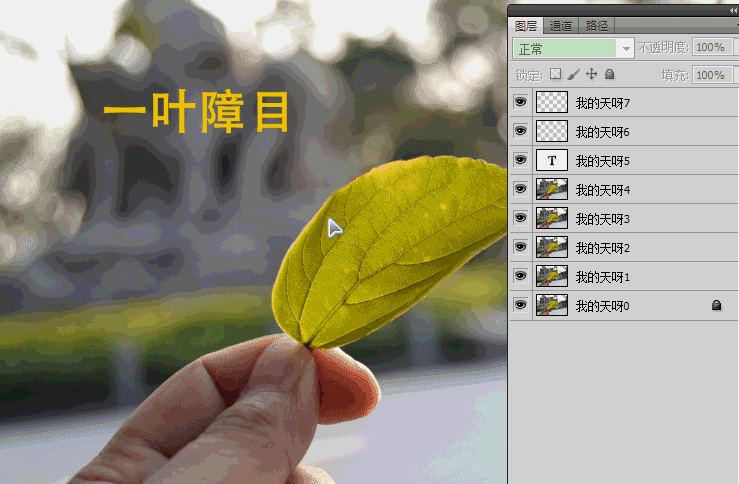
脚本下载如下:
 图层重命名.zip
(2.25 KB, 售价: 10 印币)
图层重命名.zip
(2.25 KB, 售价: 10 印币)
第二个,就是我自己编写的
只有替换功能,自动加编号,
只能全部图层替换,不能选择图层替换。
所以不需要选择图层,直接运行就可以了。
动画演示如下:
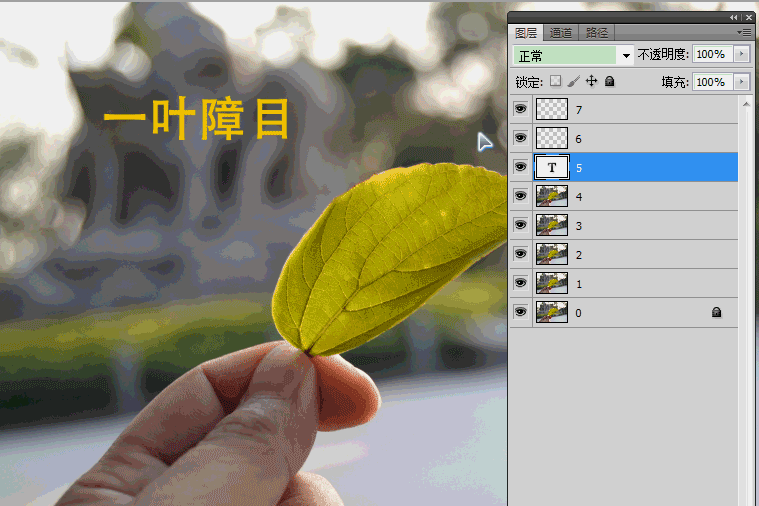
脚本下载如下:
 图层重命名-自编.zip
(741 Bytes, 售价: 10 印币)
图层重命名-自编.zip
(741 Bytes, 售价: 10 印币)
有用就用,没有用就飘过哈
|
|
 /1
/1