|
Luminosity masks allow you to create gorgeous and realistic edits in Photoshop. Lumenzia allows you to use use them quickly and easily. Its advanced JavaScript engine handles all the luminosity masking complexity for you in the background, so all you need to think about is making beautiful images. How it works:
- Preview to easily choose the right preset or custom mask.
- Apply the preview as a selection or mask.
- Refine by location/color, clean up rough edges, and pAInt on the mask non-destructively for perfect results. Key Benefits:
- Select and mask anything, visually! With Lumenzia, you get a full screen preview of the mask before you apply it. Interactively click on the image to select (or deselect) the tones/colors to the degree you wish. No guesswork with adding and subtracting channels. Isolate the mask to to specific parts of the image with a simple selection. And you can combine group masks to easily see the overall mask impact. It’s never been faster and easier to create or customize the right mask. And the masks are created in 16-bits, allowing for smooth transitions in extreme masks.
- Click to pick! You don’t have to know which mask to use, just use the built-in zone and range tools to create the right mask automatically.
- It’s stays out of the way. Lumenzia offers a compact panel with only the buttons you need, and completely eliminates the need for the channels pallet. This leaves room to easily see your images big and beautiful, even on a laptop screen. Every action in Lumenzia creates just a single history step, so you can undo anything with <ctrl>-Z. And because Lumenzia is programmed in JavaScript, it’s smart enough to take care of errors and other tricky situations for you.
- Simplify exposure blending. Automatically stack, align, and sort your exposures light to dark for blending.
- Smaller files. Lumenzia doesn’t use channels, so your files stay small. A typical TIF file from a Nikon D800 grows from 200MB to 1.4GB when creating channel masks, but would remain the same 200MB size in Lumenzia. And Lumenzia can combine group masks to significantly cut down on file size, often reducing file size a further 20-50%!
- Beautiful vignettes with ease. Just draw a selection around the target area to create a vignette of any size, sharp, or position in the image. The vignette can be easily modified, inverted (to lighten the center) or combined with luminosity masks (to avoid darkening shadows too much). The Lumenzia panel features:
- Customizeable luminosity masking presets
- Zone masking system
- Zone pickers (select the right zone mask visually by clicking on the image)
- Range picker (select any range of midtones visually by clicking on the image)
- “Lighter/Darker” masks (select pixels relative to surrounding pixels)
- Refine masks to specific locations or colors in the image
- Combine masks (merge group masks to save space and see exactly what is masked)
- Split-screen to see the mask and image simultaneously
- “PreBlend” to automatically stack, align, and sort exposures for blending
- Custom vignettes
- Dodging and burningSaturation masks (color-specific vibrance control)
- Apply or replace masks on existing layers with a single click
- Luminosity and dust visualization tools to easily find and fix defects
- Advanced sharpening methods for portraits (surface blur) and landscape (high pass)
- Quick access to training and support videos (via "tutorials" button)
What's included in Lumenzia 2:
- The Lumenzia panel
- Excellent support and a private support forum to connect with other Lumenzia users
- Free bonus #1: The Lumenzia Basics panel. Get quick access to commonly-used luminosity masking tools. Perfect for users who are new to luminosity masking, or those who don't wish to memorize a bunch of Photoshop shortcuts.
- Free bonus #2: Quick Start guide video to help you start enhancing your images immediately.
- Free bonus #3: Over two hours of additional video tutorials and written materials to get the most out of both Lumenzia and luminosity masking System Requirements:
- Lumenzia is compatible with Photoshop CS6 ? CC 2017 on both Windows and OSX.
- Lumenzia does not support CS5 or earlier.
|  /1
/1